How to reset NodeMCU from MicroPython to Embedded C(Arduino Console)
MicroPython
MicroPython is a software implementation of a programming language largely compatible with Python 3, written in C, that is optimized to run on a microcontroller. MicroPython is a full Python compiler and runtime that runs on the microcontroller's hardware.
NodeMCU
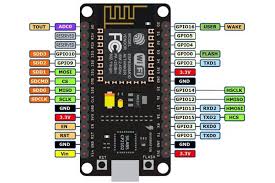
The NodeMCU (Node MicroController Unit) is an open source software and hardware development environment that is built around a very inexpensive System-on-a-Chip (SoC) called the ESP8266. And, you have to program it in low-level machine instructions that can be interpreted by the chip hardware.
This microcontroller is widely used for IoT applications and supports micropython framework.
Well micropython is supported with its other variants as well like esp32 , etc
ESP8266&MicroPython
We know MicroPython gives us freedom to use esp8266 more efficiently but sometimes due to errors of MicroPython we always prefer embedded C(Arduino console) language cause it is more easy to resolve and most of the time is more accurate moreover it provides fast functioning and we can link it with normal python as well.
Once you have flashed MicroPython you might be facing errors while uploading Arduino Console code to the board , so let's resolve it.
So, Let's get started....❤
Step 1 :- We need to download binary flasher and binary filed(that has to be flashed ) make sure to choose the right binary file.
a.) Download Binary File From here. Make sure to download the right version otherwise you will brick your board.
b.) Once it's done we can now download NodeMCU-Flasher tool. Clone this repository.
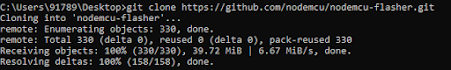
Once, both the steps are completed we can head over to other steps.
Step2:-
Now just navigate to nodemcu-flasher and open it.
click on the settings button in the config panel and select the bin file you downloaded once done navigate to operation panel and click on flash.
Once completed it will show something like this.
Happy Coding❤
Still Facing Errors 👀
Contact Me :-
Thanks For Reading!!❤








Comments
Post a Comment